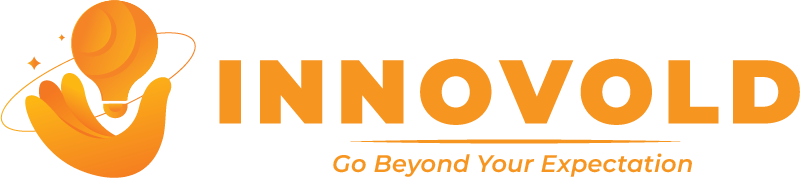Table of Contents
I.Understanding How Google Ads Work
Hey there! Ready to dive into the world of Google Ads and uncover how they work wonders for businesses like yours? Great! Let’s get started.
A. Overview of Google Ads
So, what exactly are Google Ads? Well, think of them as your ticket to getting your business noticed online.
Google Ads is an advertising platform created by Google, where businesses can create and run ads to reach potential customers when they’re searching for products or services like yours on Google or its partner sites.
It’s like having a billboard on the digital highway that leads straight to your doorstep.
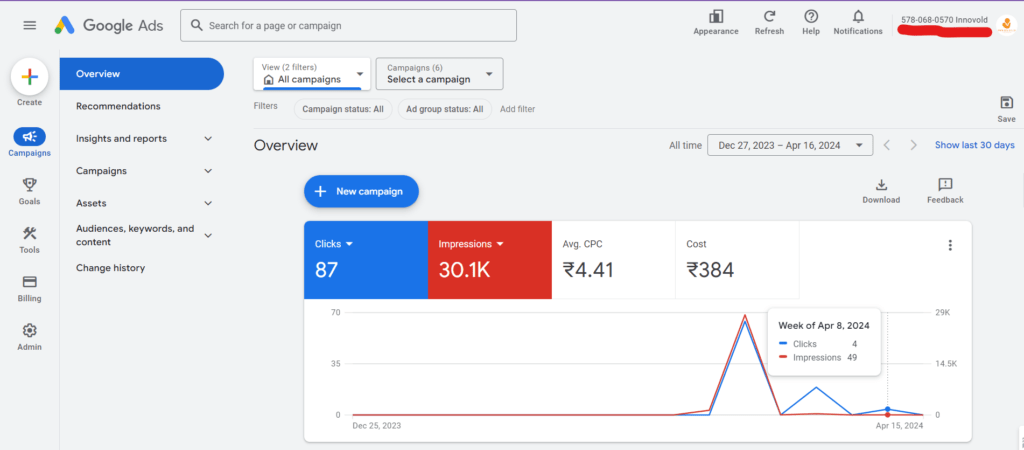
B. Importance of Google Ads for Businesses
Now, why should you care about Google Ads? Simple – because it’s where your customers are! With billions of searches happening on Google every day, Google Ads puts your business right in front of people actively looking for what you offer.
Whether you’re a local bakery or a global tech giant, Google Ads levels the playing field and helps you compete for attention in the crowded online marketplace.
II. Getting Started with Google Ads: Setting Up Your Account
Alright, now that you understand the importance of Google Ads, let’s roll up our sleeves and set up your account. Don’t worry; it’s easier than you think!
A. Creating a Google Ads Account
First things first – you need to create a Google Ads account. Head over to the Google Ads website and hit the “Sign Up” button. Follow the prompts to enter your business details, choose your preferred payment method, and voila! You’re officially in the Google Ads Club.
B. Navigating Google Ads Manager
Once you’re inside, you’ll find yourself in the Google Ads Manager – your command centre for all things advertising. Take a moment to explore the dashboard, where you’ll see key metrics, campaign performance, and tools to manage your ads effectively.
It’s like having a virtual assistant dedicated to growing your business!
Feeling excited yet? You should be! You’re now one step closer to unleashing the power of Google Ads and taking your business to new heights.
So, what are you waiting for? Let’s get cracking on creating your first ad campaign and watch your business soar!
III. Understanding Google Adwords and Integrating with Google Ads
Now, let’s unravel the mystery behind Google Adwords and see how it seamlessly integrates with Google Ads to supercharge your advertising efforts.
What is Adwords?
Ever heard of the saying, “It’s all in the name”? Well, Google Adwords is no exception. It’s Google’s advertising platform that allows businesses to bid on keywords relevant to their products or services, ensuring their ads appear when users search for those keywords on Google.
It’s like having a personalized megaphone that amplifies your message to the right audience at the right time.
Integration with Google Ads
Here’s where the magic happens – Adwords and Google Ads work hand in hand to make your advertising dreams a reality.
When you create a campaign in Google Ads, you’re essentially tapping into the power of Adwords to target specific keywords, set your bidding strategy, and craft compelling ad copy. It’s like having a dynamic duo working behind the scenes to maximize your advertising ROI.
Key Features and Functionalities
Now, let’s talk turkey – or should I say, keywords, placements, and bidding strategies?
Understanding these key features of Adwords is crucial for running successful ad campaigns:
- Keyword Targeting: Choose the right keywords that align with your business objectives and target audience. Use Google’s Keyword Planner tool to discover high-traffic keywords with low competition and bid strategically to ensure your ads get noticed.
- Ad Placements: Ever noticed those ads that seem to follow you around the internet? That’s the power of Adwords’ ad placements. Choose where you want your ads to appear – whether it’s on Google’s search results pages, partner websites, or mobile apps – and watch your brand visibility skyrocket.
- Bidding Strategies: Ah, bidding – the bread and butter of Adwords. Decide how much you’re willing to pay for each click on your ad and choose the bidding strategy that best aligns with your campaign goals. Whether it’s manual CPC, automated bidding, or something in between, Adwords offers flexibility to suit your budget and objectives.
IV. Google Ads Keyword Planner, Unlocking the Power of Keywords
Now, let’s delve into the Google Ads Keyword Planner and discover how it can be your secret weapon for driving targeted traffic to your website.
A. Introduction to Keyword Planner
Welcome to the playground of keywords – the Google Ads Keyword Planner! This nifty tool is designed to help you find the perfect keywords for your ad campaigns, giving you insights into search volume, competition, and suggested bids. It’s like having a treasure map that leads you straight to your ideal customers.
B. Using Keyword Planner for Keyword Research
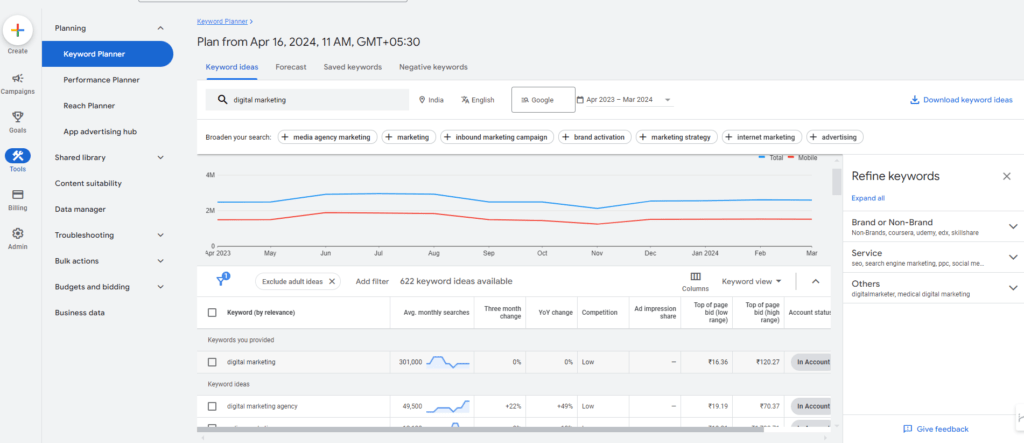
Ready to uncover hidden gems that will propel your business to success? Here’s how you can leverage the Keyword Planner like a pro:
- Finding Relevant Keywords: Start by entering a seed keyword or phrase related to your business. Keyword Planner will generate a list of keyword ideas along with their search volume and competition levels. Look for keywords that are highly relevant to your products or services and have a decent search volume but moderate competition.
- Analyzing Keyword Competitiveness: Don’t just settle for any keyword – aim for the gold! Take a closer look at the competition level for each keyword and assess whether you have a fighting chance of ranking for it. Focus on long-tail keywords with lower competition, as they often yield higher conversion rates and lower cost per click (CPC).
C. Implementing Keyword Insights in Ad Campaigns
Now that you’ve unearthed a treasure trove of keywords, it’s time to put them to good use in your ad campaigns:
- Craft Compelling Ad Copy: Incorporate your chosen keywords into your ad copy to improve relevance and increase the likelihood of your ads being clicked. Use enticing language that speaks directly to your target audience’s needs and desires.
- Refine Targeting Criteria: Use the insights gleaned from Keyword Planner to fine-tune your targeting criteria, including geographic location, demographics, and device preferences. By reaching the right people with the right keywords, you can maximize the effectiveness of your ad campaigns and drive meaningful results.
V. Setting Up Your First Google Ads Campaign
So, you’re ready to dip your toes into the world of Google Ads and start attracting those eager customers to your business. Let’s roll up our sleeves and get your first campaign up and running!
A. Defining Campaign Objectives
Before you dive headfirst into creating your ad campaign, it’s crucial to define your objectives. Ask yourself: What do you want to achieve with this campaign? Whether it’s increasing website traffic, generating leads, or boosting sales, clarifying your goals will guide every step of the process.
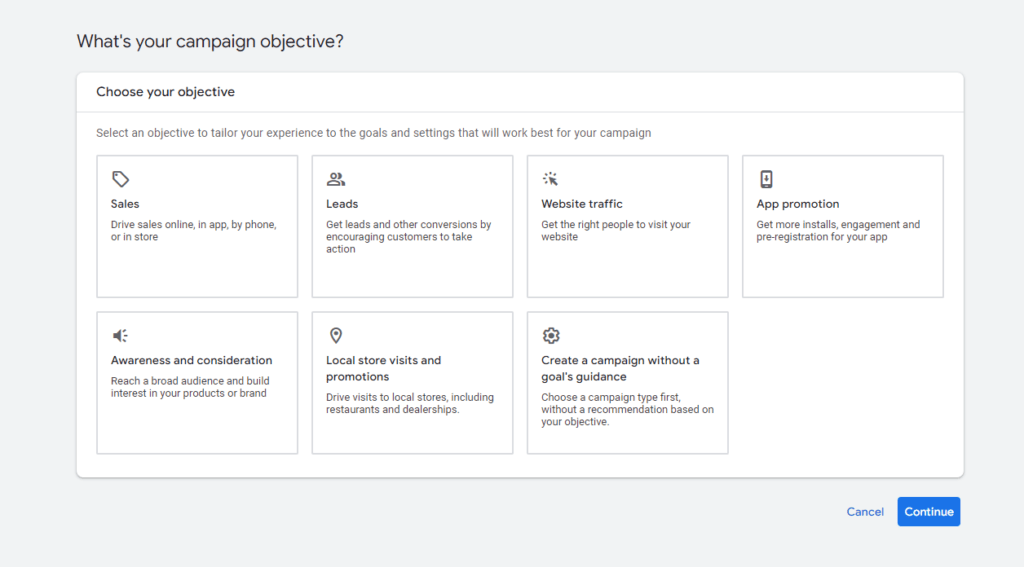
B. Selecting Target Audience
Next up, it’s time to zero in on your target audience. Who are your ideal customers? What demographics do they belong to? What are their interests and behaviours? By understanding your audience inside and out, you can tailor your ad campaigns to resonate with them on a deeper level.
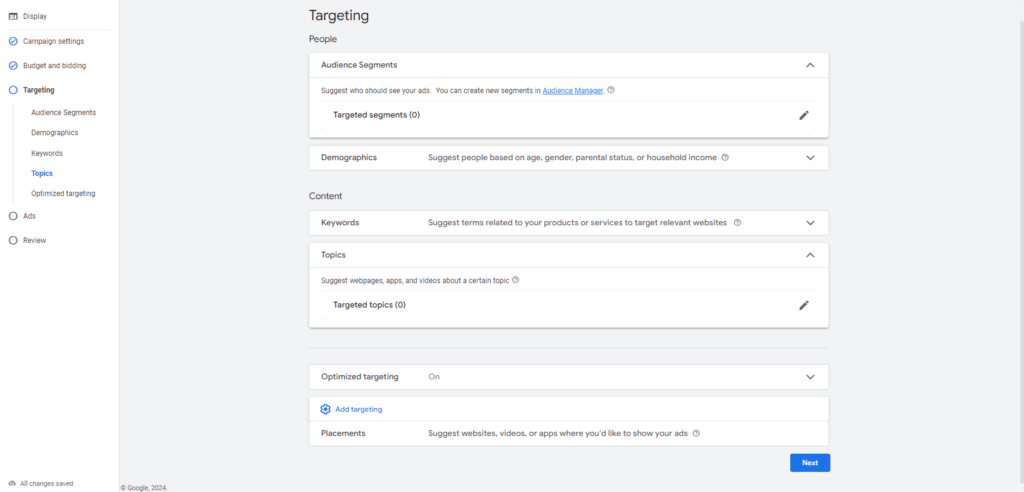
C. Setting Budget and Bidding Strategy
Ah, the money talk – arguably the most critical aspect of any ad campaign. Set a realistic budget based on your objectives and allocate it strategically across your ad groups. Choose a bidding strategy that aligns with your goals, whether it’s maximizing clicks, optimizing for conversions, or controlling costs.
D. Creating Ad Groups
Now comes the fun part – creating your ad groups! Divide your campaign into smaller, more targeted ad groups based on themes, products, or services. This allows you to craft highly relevant ad copy and choose specific keywords for each group, increasing the chances of your ads resonating with your audience.
E. Writing Compelling Ad Copy
Words matter – especially in the world of advertising. Write attention-grabbing advertising copy that draws readers in, emphasizes your USPs, and persuades them to click. Use action-oriented language, include relevant keywords, and make sure your ads offer clear value propositions to potential customers.
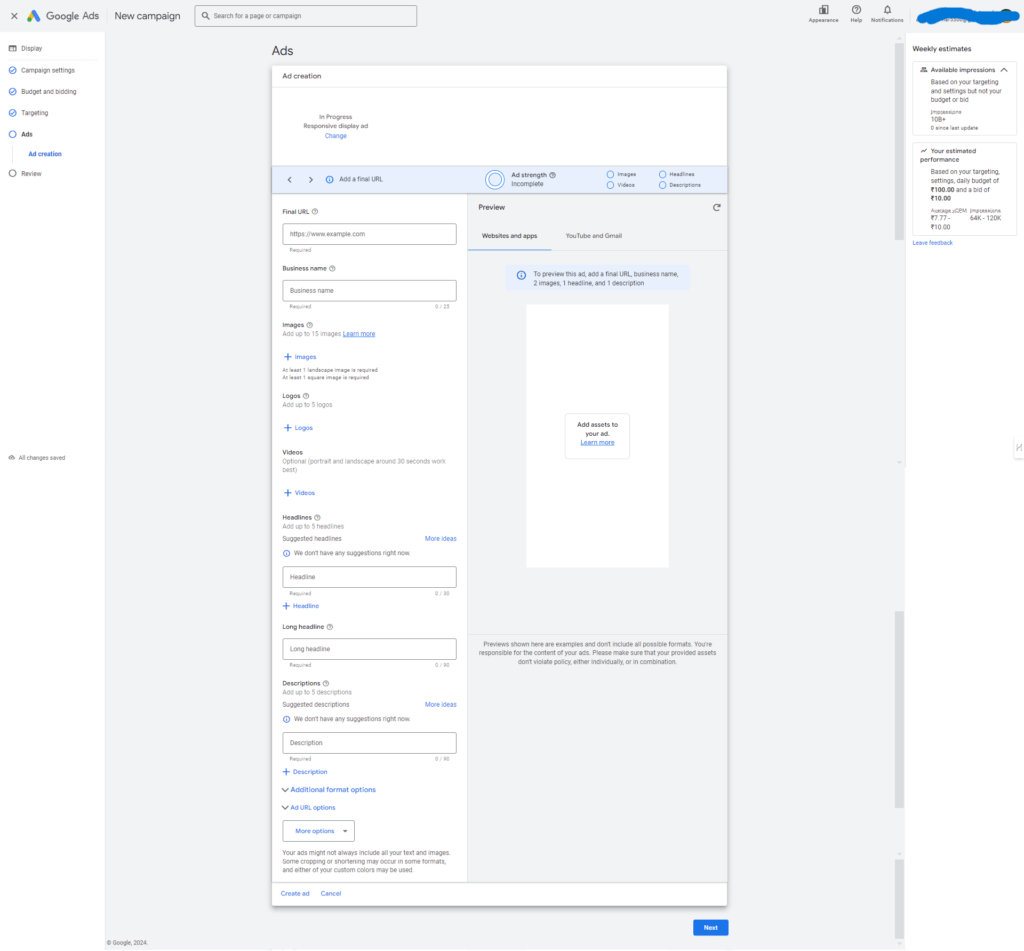
F. Setting Up Ad Extensions
Don’t miss out on the opportunity to enhance your ads with extensions! These additional snippets of information, such as site links, callouts, and location details, provide users with more reasons to engage with your ad. Plus, they take up more real estate on the search results page, increasing visibility and driving clicks.
G. Reviewing and Launching the Campaign
Before you hit the launch button, take a moment to review all aspects of your campaign. Double-check your targeting settings, ad copy, keywords, and budget to ensure everything is in tip-top shape. Once you’re satisfied, it’s time to unleash your campaign into the wild and watch as your business begins to soar!
VI. Monitoring and Managing Google Ads Campaigns
Alright, you’ve launched your Google Ads campaign – but the work doesn’t stop there! Now it’s time to roll up your sleeves and dive into the nitty-gritty of monitoring and managing your campaigns to ensure they’re delivering optimal results.
A. Tracking Performance Metrics
First things first, let’s talk numbers. Tracking key performance metrics is essential for gauging the success of your ad campaigns and identifying areas for improvement. Keep a close eye on metrics like:
- Click-through Rate (CTR): This metric measures the percentage of users who click on your ad after seeing it. A high click-through rate (CTR) is a sign that your advertisements are engaging and connecting with viewers.
- Conversion Rate: The conversion rate tells you how many users take the desired action (e.g., making a purchase or filling out a form) after clicking on your ad. Aim to optimize your campaigns to maximize conversion rates and drive meaningful results.
- Cost per Click (CPC): Your CPC determines how much you pay for each click on your ad. Keep an eye on your CPC to ensure you’re getting the most bang for your buck and adjust your bidding strategy accordingly.
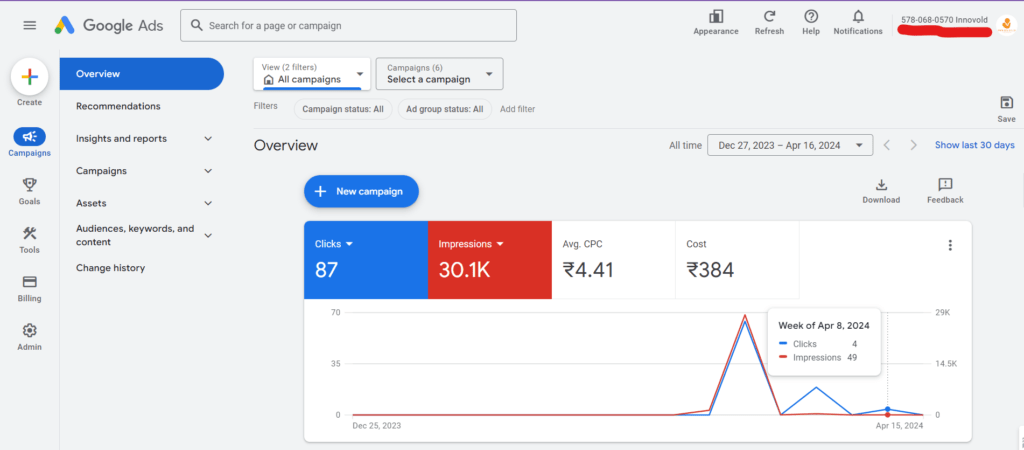
B. Optimizing Ad Campaigns
Once you’ve got a handle on your campaign performance, it’s time to roll up your sleeves and start optimizing. Here are some strategies to consider:
- A/B Testing Ads: Experiment with different ad variations to see which ones perform best. Test different headlines, ad copy, and calls to action to identify winning combinations that drive higher engagement and conversions.
- Adjusting Bids and Budgets: Keep a close eye on your budget and bidding strategy to ensure you’re allocating your resources effectively. Consider adjusting your bids based on performance data to maximize ROI and minimize wasted spend.
- Refining Targeting Criteria: Continuously refine your targeting criteria based on audience insights and performance data. Experiment with different demographics, interests, and geographic locations to reach your ideal customers more effectively.
Congratulations! You’re now equipped with the knowledge and tools to monitor and manage your Google Ads campaigns like a pro. Remember, success doesn’t happen overnight – it requires ongoing monitoring, optimization, and refinement.
So, keep a close eye on your campaigns, stay nimble, and don’t be afraid to experiment. With perseverance and dedication, you’ll unlock the full potential of Google Ads for your business.
Advanced Google Ads Strategies, Taking Your Campaigns to the Next Level
Alright, buckle up – it’s time to explore some advanced strategies that will turbocharge your Google Ads campaigns and propel your business to new heights.
A. Remarketing Campaigns
Ever visited a website, only to see ads for it follow you around the internet? That’s remarketing in action! By targeting users who have already interacted with your website or products, remarketing campaigns can help re-engage potential customers and nudge them towards making a purchase. Consider creating tailored ads and offers to entice these warm leads to convert.
B. Display Network vs. Search Network
When it comes to Google Ads, you have two main networks to choose from: the Search Network and the Display Network. The Search Network displays text ads on Google search results pages, while the Display Network showcases visual ads on a vast network of websites, blogs, and apps. Experiment with both networks to reach users at different stages of the buying journey and maximize your reach.
C. Geographic Targeting
Not all customers are created equal – and that’s where geographic targeting comes in. By honing in on specific locations where your target audience resides, you can tailor your ads and offers to resonate with local preferences and needs. Whether you’re targeting customers in a specific city, state, or country, geographic targeting allows you to make every ad dollar count.
D. Ad Scheduling
Timing is everything – especially in the world of advertising. With ad scheduling, you have the power to choose when your ads are shown to users, ensuring they’re seen at the most opportune moments. Consider scheduling your ads to coincide with peak times when your target audience is most active online, whether it’s during business hours, evenings, or weekends.
E. Ad Quality Score and its Importance
Ah, the elusive Quality Score – the secret sauce that determines the success of your ads. Your Quality Score is a measure of the relevance and quality of your ads, keywords, and landing pages. Aim to optimize your ads to achieve a high Quality Score, as it can lower your CPC, improve your ad position, and ultimately drive better results for your campaigns.
Congratulations! You’ve now unlocked the power of advanced Google Ads strategies that can supercharge your advertising efforts and drive remarkable results for your business. But remember, success doesn’t happen overnight – it requires experimentation, optimization, and continuous learning.
So, don’t be afraid to test new strategies, analyze the results, and refine your approach over time. With perseverance and dedication, you’ll unlock the full potential of Google Ads and propel your business to greater heights.
Conclusion: The Sky’s the Limit
Congratulations! You’ve now mastered the art of scaling Google Ads for business growth and are well on your way to achieving remarkable success with your advertising efforts. But remember, scaling is a continuous process – stay agile, monitor your campaigns closely, and be prepared to adapt and iterate as needed. With perseverance and a strategic approach, the sky’s the limit for your business growth with Google Ads.