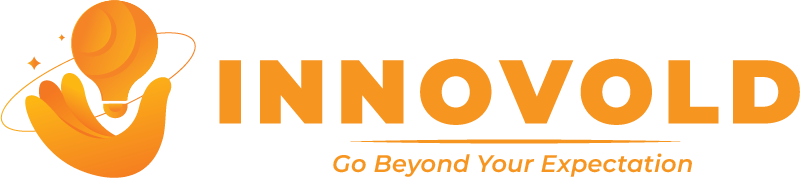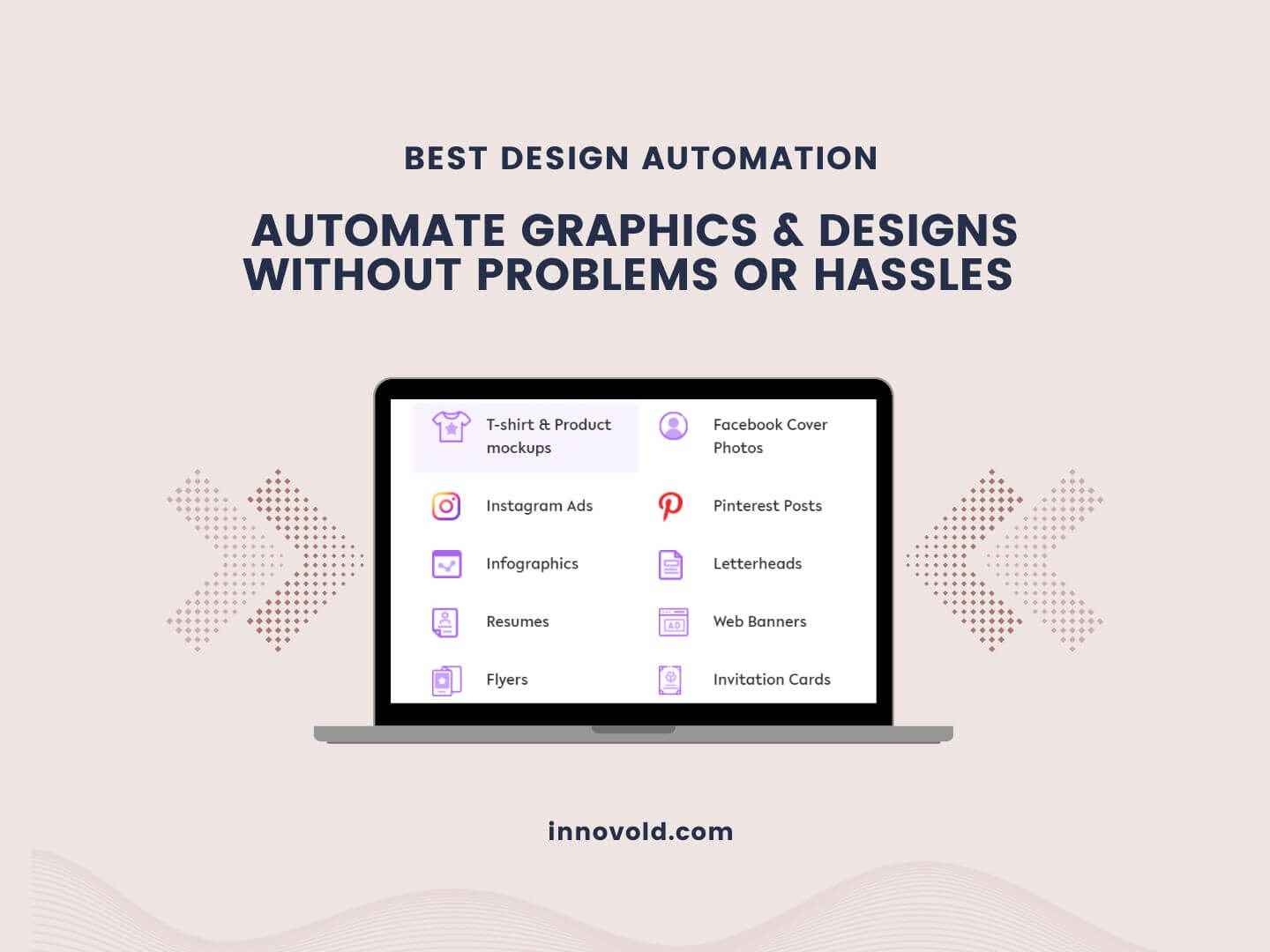Hey there, graphic design enthusiast! Are you tired of juggling multiple design software programs and shelling out a small fortune for monthly subscriptions? Well, then DesignBeast might just be the answer to your prayers. Let’s dive into this software suite and see if it lives up to the hype.
Table of Contents
What is Design Beast?
Design Beast is an all-in-one design software suite that boasts six design applications bundled into one affordable package. Unlike many design programs that charge a monthly fee, DesignBeast offers a one-time purchase for lifetime access. This can be a huge money saver, especially for freelancers and small businesses who don’t need the bells and whistles of some of the more expensive design suites.
What can you do with Design Beast?
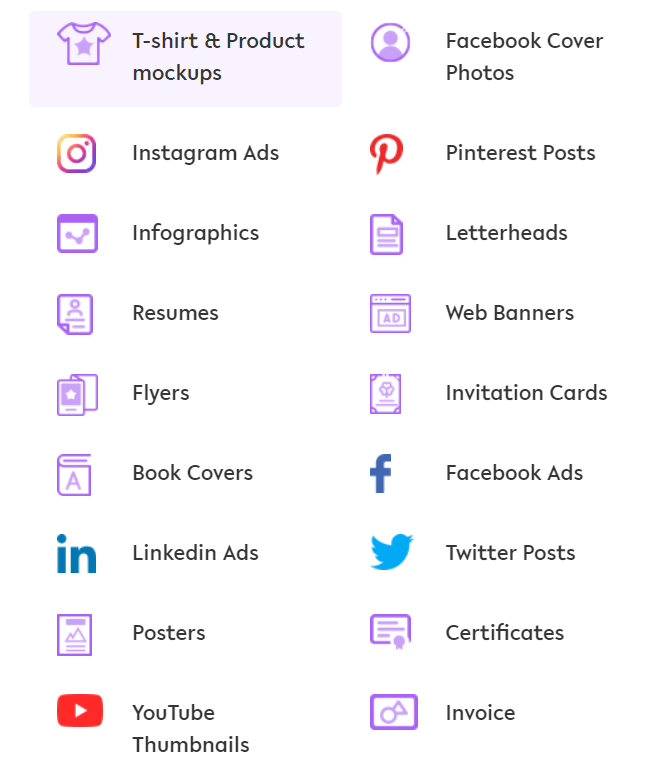
The six applications included in DesignBeast cater to a wide range of design needs. Here’s a quick rundown of what you can achieve with each one:
- Logo Maker: This nifty tool uses artificial intelligence to help you create professional-looking logos in minutes. You can choose from a variety of templates and customize them to your liking with fonts, colours, and shapes.
- Mockup Generator: Breathe life into your designs with the mockup generator. This tool allows you to showcase your designs on realistic mockups of t-shirts, mugs, posters, and more. It’s a great way to see how your designs will look in the real world.
- Social Media Graphics Maker: In today’s social media-driven world, eye-catching graphics are essential for grabbing attention and getting your message across. DesignBeast’s social media graphics maker provides a treasure trove of templates for popular platforms like Facebook, Instagram, and Twitter. These themes are simple to alter with your own text, photos, and branding.
- Video Editor: If you need to create short promotional videos or social media clips, DesignBeast’s video editor has you covered. This user-friendly tool allows you to trim clips, add text overlays, and incorporate royalty-free music and sound effects.
- Photo Editor: DesignBeast’s photo editor is a handy tool for enhancing your photos. You can use it to crop and resize images, adjust brightness and contrast, and apply a variety of filters and effects. There’s also a handy background removal tool that can be a real-time-saver.
- Design School: Even if you’re a complete design novice, DesignBeast won’t leave you hanging. The included design school offers a library of step-by-step tutorials that will teach you the fundamentals of graphic design.
Pros and Cons of Design Beast
Pros:
- Six apps in one: DesignBeast offers a comprehensive suite of design tools that can cover most of your graphic design needs. This eliminates the need to purchase and learn separate software programs for different tasks.
- Unlimited use: Once you purchase DesignBeast, you can use it for life on as many computers as you like. There are no monthly fees or hidden costs.
- Commercial license: The included commercial license allows you to use your designs for commercial purposes, which is a big plus for freelancers and businesses.
- Money-back guarantee: DesignBeast offers a money-back guarantee, so you can try it out risk-free and see if it’s a good fit for you.
- Step-by-step training: The design school is a valuable resource for beginners who want to learn the ropes of graphic design.
- Royalty-free images and icons: DesignBeast includes access to a vast library of royalty-free images and icons that you can use in your designs without worrying about copyright infringement.
- Easy to use: DesignBeast is designed to be user-friendly, even for those with no prior design experience. The intuitive interface and drag-and-drop functionality make it easy to create professional-looking designs.
- Works on any computer: DesignBeast is a cloud-based software suite, so you can access it from any computer with an internet connection. This makes it a great option for remote workers or those who like to work on the go.
- Can be used in any language: DesignBeast’s interface is available in multiple languages, making it accessible to a global audience.
Cons:
- Price may increase in the future: While DesignBeast currently offers a one-time purchase option, there’s always the chance that they could switch to a subscription model in the future.
- Limited-time offer: DesignBeast is often promoted as a limited-time offer, which can create a sense of urgency and pressure to buy.
- Limited features compared to high-end design software: While DesignBeast offers a good range of features for the price, it can’t compete with some of the more high-end design software programs on the market. These programs typically offer more advanced features and customization options.
- The steeper learning curve for some features: Some of DesignBeast’s features, such as the video editor, may have a steeper learning curve for beginners. However, the included design school can help you get up to speed.
- Cloud-based software: DesignBeast is a cloud-based software suite, which means you need an internet connection to use it. This could be a drawback if you frequently work offline.
- Limited customer support: DesignBeast’s customer support options may be limited compared to some of the larger software companies.
Is Design Beast Right for You?
- So, is DesignBeast the right design software suite for you? Here are a few things to consider:
- Your budget: If you’re on a tight budget, DesignBeast’s one-time purchase price is very attractive.
- Your design needs: If you need a comprehensive suite of design tools for basic to moderate design tasks, DesignBeast is a good option. However, if you need advanced features or will be working on complex design projects, you may be better off with a higher-end design software program.
- Your experience level: If you’re a beginner, DesignBeast’s user-friendly interface and design school can help you get started with graphic design. However, if you’re an experienced designer, you may find the features to be somewhat limiting.
Overall, DesignBeast is a good value for the price. It offers a comprehensive suite of design tools that can cover most of your basic design needs.